IMO Anywhere
MenuIMO Anywhere Job Aid
IMO
Anywhere is a software application that generates a specific ICD-10 diagnosis
code based on medical terminology. MSMHC and MMMC users will receive an email from IMO Anywhere with a username and password and instructions to log in. Other organizations will receive a separate communication in the coming weeks.
If you have questions about your IMO Anywhere account, please contact Staci Parks at 410-933-6863.
To access IMO Anywhere, visit https://IMOAnywhere.e-imo.com. You will be prompted to sign in to your account.
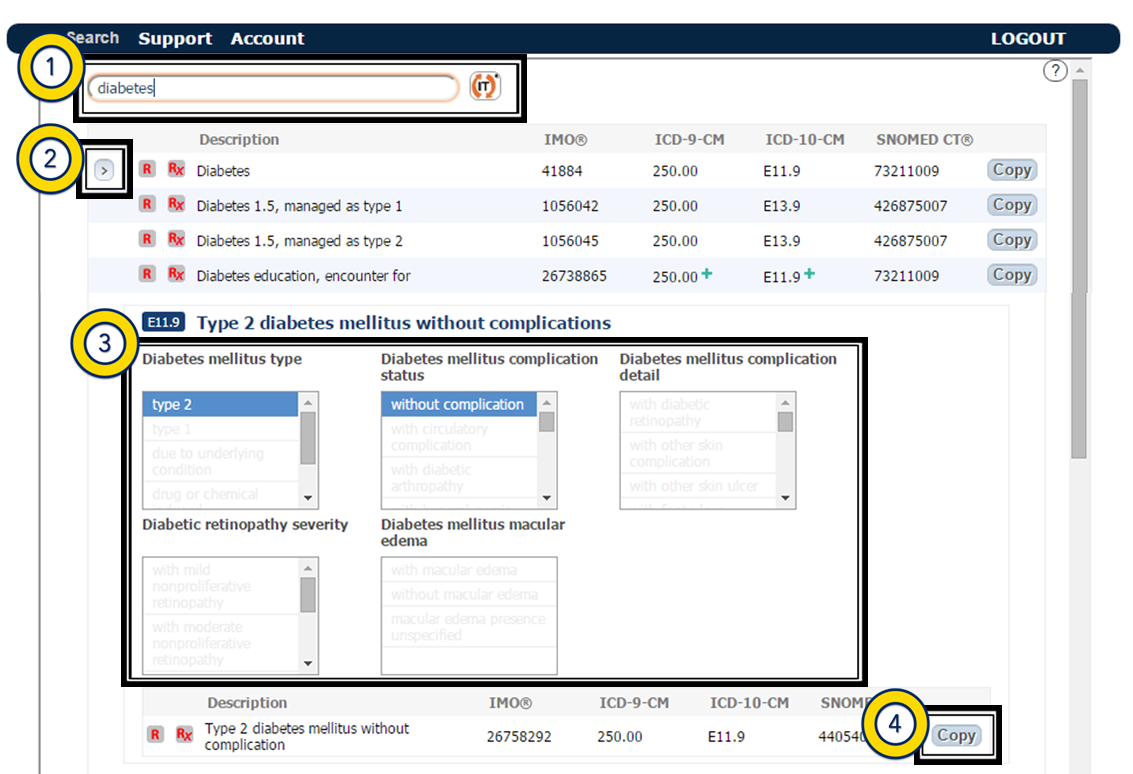
Process
- Type a diagnosis in the search bar, e.g., diabetes. The search text can be a clinical term, abbreviation or acronym, as well as an ICD-9 or ICD-10 code.
- Click
the > button to modify the search
terms and narrow the results.
- To generate a specific ICD-10 code, make selections in the modifier groups. The terms in the results list will narrow down as you make each selection.
-
View the corresponding codes within the search results. Click "Copy" to open a window where codes can be easily selected, copied and then pasted in your records. Not available on smartphones.

|
Secondary codes are indicated by a + symbol. Click the "Copy" button to view ICD-9 and ICD-10 secondary codes. Not available on smartphones. |

|
Hover over the R icon to display billing codes mapped to the HCC indicator. Not available on smartphones. |

|
Hover over the RX icon to display billing codes mapped to the RXHCC indicator. Not available on smartphones. |

|
Hover over a diagnosis to display the codes mapped to it. Not available on smartphones or tablets. 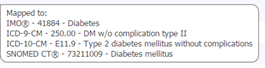
|
|
Click on a diagnosis to display the details view. 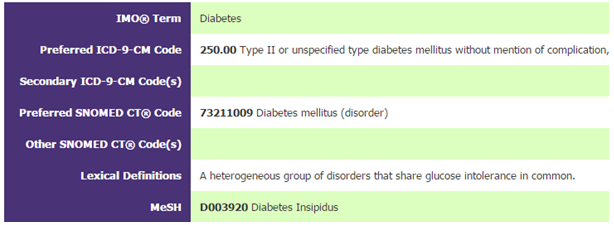
|