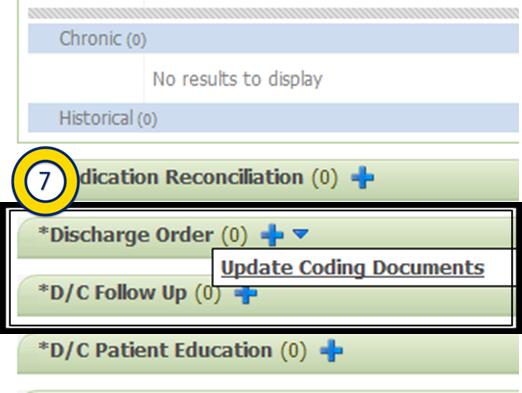Diagnosis Assistant
MenuDiagnosis Assistant Job Aid
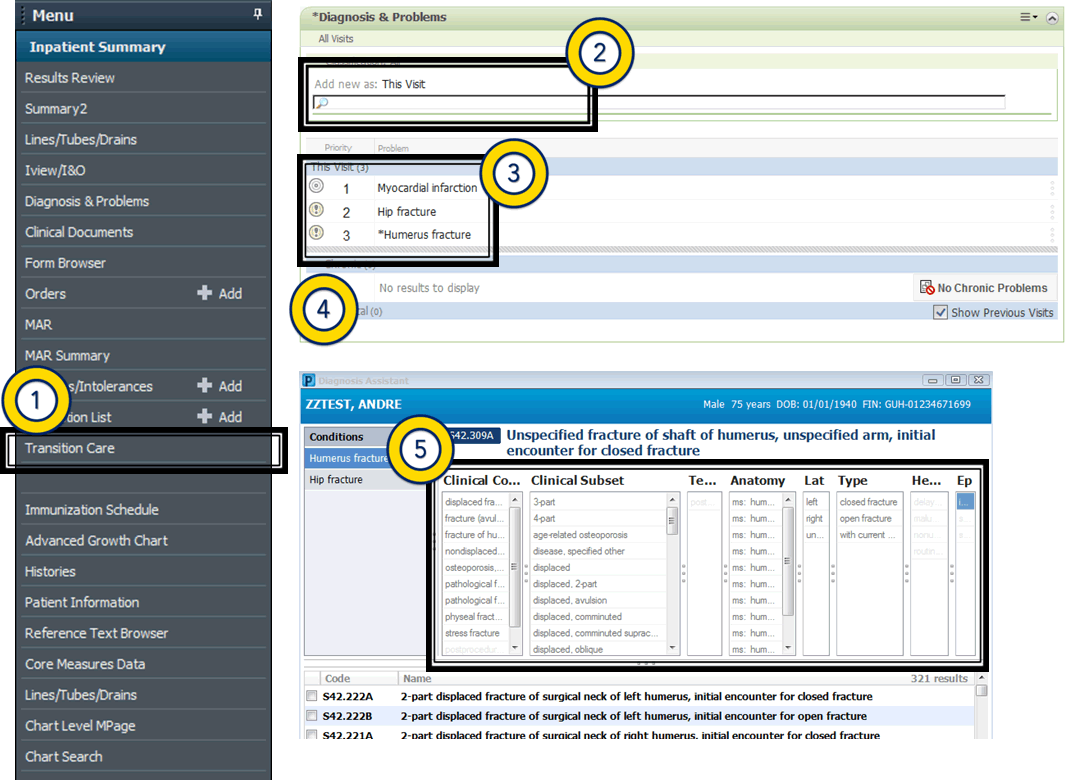
- Click on Transition Care in the menu bar.
-
Type a diagnosis in the search window and make a selection. The diagnosis will be added to the list.
- A bull's eye icon indicates a diagnosis with a complete ICD-10 code, and an exclamation point icon indicates a diagnosis that needs more specificity.
- Your goals are to review the bullss eyes to ensure
specificity and eliminate the exclamation points. Click an exclamation point to
open the Diagnosis Assistant tool.
-
To arrive at a complete diagnosis, make selections from the top menus to narrow down the options. You can start anywhere (e.g., first selecting "right" under Laterality will cut your options almost in half).
-
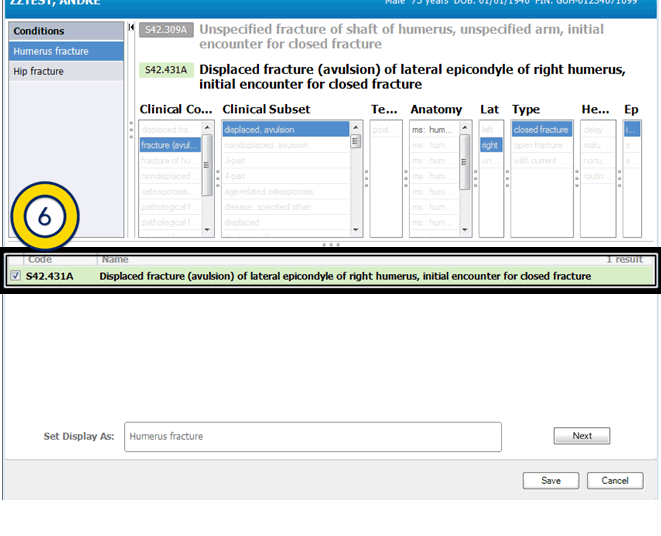
-
When all diagnoses are bull's eyes, the final step is to update the coding documents. Scroll down to the Discharge Order box, click on the blue down arrow and select Update Coding Documents.